资源引用
为了简化开发,AnyText 内置了一些图标库,你可以在扩展中直接使用这些图标库,而不需要自己去引入图标库的资源文件。以下是 AnyText 内置的图标库:
- AnyText Icons
- Material Design Icons (v7.0.96)
- Font Awesome Pro (v6.3.0)
AnyText Icons
AnyText Icons 是 AnyText 内置的图标库,包含以下图标:
anytext aticon-logoanytext aticon-loading-boldanytext aticon-receiveanytext aticon-loadinganytext aticon-redoanytext aticon-undoanytext aticon-moreanytext aticon-stopanytext aticon-optionanytext aticon-lockanytext aticon-clearanytext aticon-arrow-leftanytext aticon-arrow-downanytext aticon-arrow-upanytext aticon-arrow-rightanytext aticon-runanytext aticon-closeanytext aticon-cloneanytext aticon-setting-extensionsanytext aticon-themeanytext aticon-copyanytext aticon-extensionsanytext aticon-narrow-screenanytext aticon-settinganytext aticon-setting-categories
Material Design Icons
具体图标请参考 Material Design Icons。
Font Awesome Pro
具体图标请参考 Font Awesome Pro。
使用图标
大多数情况下,你可以直接使用图标的类名来使用图标,例如:
- AnyText Icons:
js
{
icon: "anytext aticon-logo"
// ...
}
- Material Design Icons:
js
{
icon: "mdi mdi-account"
// ...
}
- Font Awesome Pro:
js
{
icon: "fas fa-user"
// ...
}
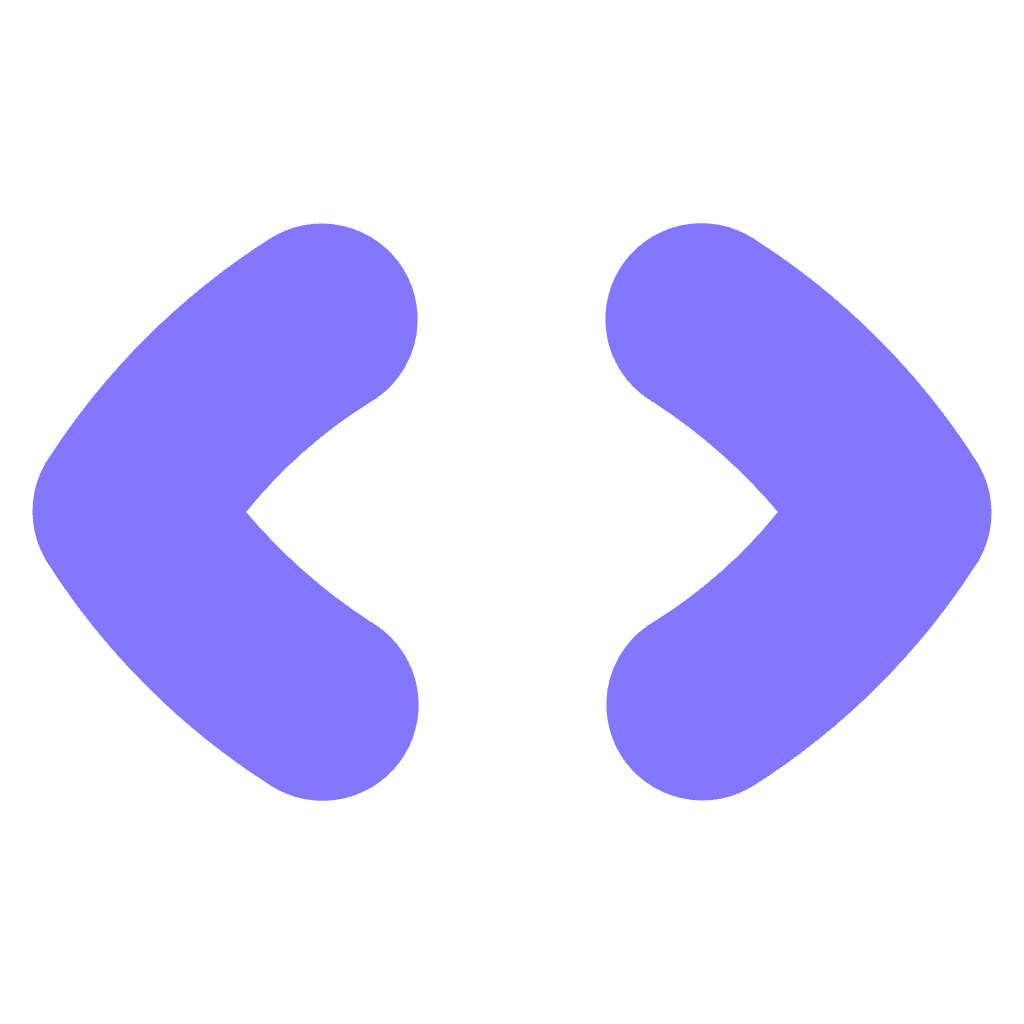 AnyText
AnyText